Continuous delivery (CD) is a practice where code changes are prepared for a release to production automatically. It expands upon continuous integration (CI) by deploying all changes to a testing environment.
Continuous integration, delivery, and deployment are the gold standard of software development. They make building, testing, and releasing software faster and more efficient. Done well, a CI/CD pipeline speeds up releases, reducing overall development costs. However, building it is not a fire-and-forget exercise. It is a process that accompanies you along the entire development stage.
We asked our most experienced DevOps experts for CI/CD best practices to help you build an effective pipeline. So, what do they suggest? Let’s find out.
Continuous integration best practices that will help you succeed
1. Come up with a clear roadmap for bulding pipelines according to CI/CD pipeline best practices
With your team, you should decide what processes you should automate first. At N-iX, for example, DevOps teams first set up CI/CD tools (e.g., Circle CI, Jenkins, etc.) After that, they configure a release management process of a service and communicate it to the development team. Typically, this step is planned like this:
- Setting the pipeline that builds the service;
- Testing phase;
- Saving artifacts;
- Deploying artifacts to the environments.
The whole pipeline building process according to continuous integration and continuous deployment best practices looks as follows:

2. Keep your pipeline fast
Pipelines built according to continuous integration and continuous deployment best practices help introduce changes throughout automated testing cycles, staging environments, and production. With comprehensive testing pipelines, you can be sure that changes won’t have unforeseen side effects on your deployment into production. However, since each change must undergo this process, keeping your pipelines fast and dependable is vital.
Balancing these two requirements of continuous integration best practices can be challenging. You can take some straightforward steps to boost speed, such as scaling out your CI/CD infrastructure and optimizing tests. However, as time passes, you will have to make critical decisions about the value of different tests and the stage where they are run. Sometimes, removing tests with low value is the most intelligent way to maintain the speed required by heavily used pipelines.
When making these decisions, make sure you understand and document the trade-offs you are making. Consult with your team to align their assumptions about what the test suite is responsible for and the primary focus areas. Another way is to run more valuable tests at first fast and get the convenience that your changes are good and ready to be promoted for the next test iteration.
3. Pay close attention to security
Since a CI/CD system built according to continuous integration best practices provides access to your codebase and credentials to deploy in various environments, it is often vulnerable to cybersecurity threats. Therefore, you should isolate your CI/CD systems and place them in secure internal networks/storage. VPNs, multi-factor authentication, as well as identity and access management systems will help you. For example, you should containerize your agents and place them on secure networks. In addition, you should also ensure that security is baked into the development process from start to finish. This is commonly known as DevSecOps. You should avoid placing any secrets on the CVS.
Moreover, security tests are essential in the pipeline built according to CI/CD best practices. They include scanning the containers, scanning the code for grammatical errors and formatting, and scanning for errors that can theoretically occur.
4. Find the most suited deployment strategy
Together with your team, you should decide what deployment strategy will benefit your business the most. What is the most effective way to deploy in your specific business case? Let’s take a look at some common strategies.
1. Blue-green deployment
This deployment strategy utilizes two identical environments, a “blue” (staging) and a “green” (production) environment. QA and user acceptance testing are typically done within the blue environment that hosts new versions or changes.
Blue-green deployment is simple, fast, straightforward, and easy to implement. Rollback is also possible to quickly flip traffic back to the old environment in case of any issues. So, this strategy is not as risky compared to others.
However, remember that replicating a production environment can be complex and expensive, so make sure it matches your needs.

2. Canary deployment
Within this deployment strategy, you incrementally release an application or service to a subset of users. All infrastructure is updated in small phases.
Canary deployments allow organizations to perform testing in production with subset of real users and compare different service versions side by side. It is less expensive than the previous strategy because it does not require two production environments. It is also fast and safe to trigger a rollback to a previous version of an application.
However, scripting a canary release can be complex. Manual verification or testing takes time, and the required monitoring and instrumentation for testing in production may involve additional research. Also, switching to the new version will not be complete in a second (that can be expected for blue-green deployment) and you should consider ramp-up time for the latest version will be available at full power for some time until deployment will be finished.

3. A/B testing
If you choose this strategy, your team will run different versions of the same service simultaneously as experiments in the very same environment for a certain time. Experiments are controlled by feature flags toggling, A/B testing tools, or through different service deployments.
A/B testing is a relatively easy, and one of the least expensive methods for testing new features in production scripting or automation.
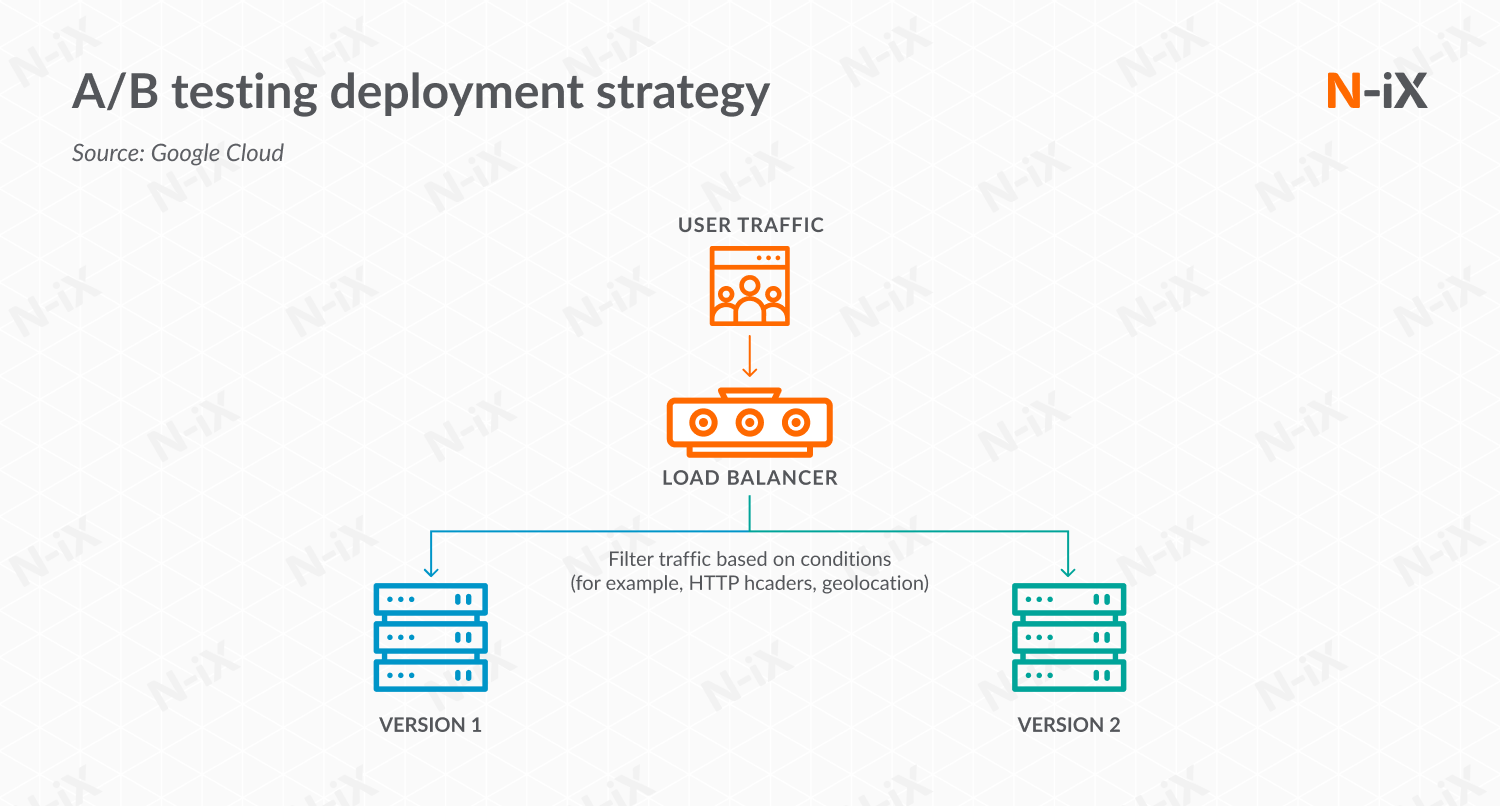
5. Use the tools provided by cloud vendors
CI/CD with Azure
Azure DevOps is a comprehensive service that provides a wide variety of tools that help your team build a pipeline according to continuous integration best practices and continuous deployment best practices. Azure CI/CD best practices include working with the following tools:
- Azure Repos Git repository
An Azure Repos Git repository serves as the code repository that provides version control and a platform for collaborative projects.
- Azure Pipelines
Azure Pipelines can build, test, package, and release application and infrastructure code. This tool has three distinct pipelines.
- Azure Web Apps/Azure Function Apps
Azure Web Apps and Azure Function Apps are used for deploying and managing web applications written in various languages like C#, Java, JavaScript, or PHP.
- Azure Key Vault
Azure Key Vault manages data for your solution, including secrets, encryption keys, as well as certificates. It is also frequently used to store application secrets.
- Azure Monitor
This observability resource collects and stores metrics and logs, application telemetry, and platform metrics for Azure services. You can use this data to monitor the application, set up alerts and dashboards, and perform root cause analysis of failures.
CI/CD with AWS
Here the idea is pretty much the same as in the previous passage. It is wise to use the tools provided by your cloud environment. Thus you can be sure that all the tools and services work together seamlessly. AWS CI/CD best practices suggest you work with the following tools:
- AWS CodePipeline
This fully managed continuous delivery service helps you automate your release pipelines for fast and reliable updates. The service automates the build, test, and deploy phases of your release process every time there is a code change.
- AWS CodeBuild
This is a fully managed CI service that compiles source code, runs tests, and produces software packages that are ready to deploy. With this service, you don’t need to provision, manage, and scale your own build servers: it scales and processes multiple builds at the same time, so your builds do not wait in a queue.
6. Find a trusted DevOps vendor to establish CI/CD best practices with them
A reliable company that offers DevOps services should have a proven track record of successfully delivered projects, and diverse expertise with cloud platforms (AWS, Azure, Google Cloud), technologies, and tools.
For instance, N-iX provides a wide range of services, such as on-premise to cloud migration, cloud-to-cloud migration, infrastructure setup, and others.
We have built long-lasting partnerships with North American and European clients in the fields of fintech, telecom, retail, healthcare, and more. Here is the overview of our recent projects that involved continuous integration best practices and continuous deployment best practices:
- Design, development, and integration of automated CI/CD pipeline and cloud migration for Lebara, one of Europe’s fastest-growing mobile companies. We also implemented infrastructure and services using Azure, as well as Microsoft automation solutions.
- Cloud migration of legacy infrastructure, setting up production and monitoring and implementing multi-tenancy for Orbus Software, a leading global provider of tech solutions for enterprise architecture, business process analysis, as well as application portfolio management.
- Audit of the existing DevOps processes, as well as streamlining and standardizing CI/CD processes, and help with configuration management and OS patching of all products for a global telecom. We have helped the client set up a DevOps Center of Excellence.
- Design and development of AWS infrastructure from scratch, environment optimization, and fully automated CI/CD for a Singapore-based company in the fintech domain.
When building CI/CD pipelines, N-iX teams create services with:
- Reusable artifacts;
- Shared building and deployment experience across the team and organization;
- Controlled and fully managed releases;
- Support for multiple environments;
- Support for quality attributes;
- Incorporated functional testing, load and performance testing, static code quality analysis, and security testing;
- Utilized unified configurations on pipeline agents.
Benefits of following continuous integration best practices
Using proven continuous integration and continuous deployment practices to deploy application or infrastructure changes provides various benefits:
- Shorter release cycles. Automated CI/CD processes allow your team to deploy much faster. Many organizations deploy multiple times daily, so you gain flexibility and can adjust to changes more effectively.
- Better code quality. Quality gates in CI/CD pipelines, including linting and unit testing, result in higher quality code. So, your team will be able to spend less time fixing bugs, making the development process more efficient.
- Error-free releases. Proper CI/CD practices dramatically decrease the risk of production errors, as the deployment can be tested before release.
- Increased productivity. Automated CI/CD prevents developers from wasting time on manual integrations and deployments so they can focus on developing new features.
- Ability to rollback. Although successful CI/CD practices lower the number of bugs that are released, they still occur. However, CI/CD can enable automated rollbacks to earlier releases.
However, with all these best practices in place, how do you know that your CI/CD pipeline was indeed successful? Let’s find out.
How to know that you have built an effective CI/CD pipeline?
DevOps teams don't know how well their CI/CD best practices are performing unless they analyze them. Metrics play an essential role in boosting system performance as well as helping to identify where you can add value. They also provide a base for measuring the impact of any improvements made.
We recommend that you check the following metrics to understand if you are going in the right direction with your CI/CD best practices:
1. Cycle time
If the time to deliver the solution (cycle time) decreases after building a proper pipeline using CI/CD best practices, your team has done everything right.
2. Time to value
By that, we mean how long it takes to release the code that was written. The cycle of integration, testing, delivery, and deployment should take up to a few hours for the test cycles to finish. The process should be optimized if it takes days to move a build through the CI/CD pipeline.
3. Uptime
Uptime is a sign of stability and reliability. It should be one of the top priorities for your team. With adequately automated CI/CD pipelines, your team can focus more on innovating rather than solving workflow issues.
4. Error rates
Tracking application error rates is vital. If this rate is high, it means that the performance of your solution is struggling. On the other hand, if it is low, your CI/CD process functions just fine.
Why implement CI/CD best practices with N-iX?
- With building and deploying software in stages with fully automated deployment cycles, our DevOps services will help you enhance your project progress visibility;
- We have 45+ DevOps experts and over 50 successfully delivered DevOps implementation projects that included streamlining CI/CD processes;
- N-iX is a certified AWS Advanced Consulting Partner, Microsoft gold certified partner, and Google Cloud Platform Partner;
- We comply with PCI DSS, ISO 9001, ISO 27001, and GDPR data protection standards, so your sensitive data will be protected with us;
- We have strong expertise building CI/CD using CI/CD pipeline best practices in various domains, including logistics and supply chain, manufacturing, fintech, healthcare, retail, agritech, telecom, and more.




