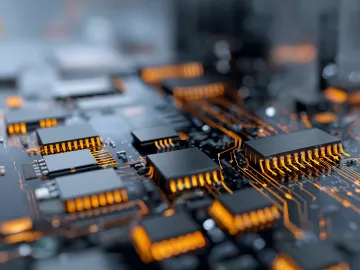Our client is a fast-growing global company that specializes in business transformation with the help of various solutions and services, such as SAP and OpenText. The company has over 4,500 skilled professionals and 30+ offices worldwide.
OpenText Extended ECM is an enterprise CMS platform that securely governs the information lifecycle by integrating with leading enterprise applications, such as SAP and Salesforce. It increases OpenText’s capabilities with the MS Office 365 features and tools.
Our client helps global enterprises accelerate and streamline their digital transformation by providing ICT services and solutions based on a wide range of technologies, including OpenText, SAP, Microsoft, etc. The company aimed to integrate OpenText Extended ECM with Microsoft Office 365 to expand its services and match the needs of its customers better.
The integration of OpenText Extended ECM with MS Office 365 enables users to create workspaces directly in MS Office 365 and link them with business objects by a determined logic.
Using OpenText, users can create any business object (invoice, sales order, etc.) and access it after authentication with Microsoft. OpenText displays various widgets associated with Office 365, namely, the object’s metadata, the team associated with it, related workspaces, the Conversation, Calendar, and Notebook widgets, and more. As a result, all related emails, calendar events, and notes received in MS Teams or MS Office 365 are automatically displayed in OpenText.
We have added the ability to use different workspaces for each document revision. Users can assign each document revision to a different group of employees and grant them access and edit rights in Microsoft Teams. This simplifies permission management since the permission levels of each document revision can be adjusted from a single OpenText interface.
N-iX team has also enabled users to navigate to the OpenText workspace without leaving the main application (for example, MS Teams). Furthermore, users can upload and add Office 365 documents from MS Teams in OpenText, and open them directly via the OpenText interface.
Furthermore, we have added the ability to build OpenText workspaces in SharePoint. After users create a page in SharePoint, they can create a SharePoint element (for example, OpenText storage). This allows them to access OpenText content directly from the SharePoint page. Also, we have configured the content archiving feature for SharePoint using the OpenText Office 365 Integration Service. As a result, all content aggregated in SharePoint can be stored in OpenText with all SharePoint features, such as content classification, retention periods, etc.
The N-iX team has enabled users to access OpenText storage from MS Outlook. Users can add links to required OpenText documents and add them to emails, and vice versa, with just a single click.
OpenText Content Suite Platform add-on enables users to access content from OpenText via MS Office Online. Users can simultaneously collaborate on creating, editing, and viewing real-time updates inside a single document. The integration has helped the client streamline documentation management since users can introduce the changes with just a few clicks instead of manually downloading, editing, and re-uploading files. This integration is compatible with MS Word, Excel, PowerPoint, and other MS applications.
The N-iX team has integrated the OpenText Content Suite Platform Add-on with MS Office Online, allowing users to access content from OpenText via MS Office Online. We have also integrated the OpenText Extended ECM with MS Office 365, together with multiple useful features. As a result, our client was able to enhance their services and provide several significant benefits for their customers, including:
- Streamlined day-to-day operations by allowing to use Microsoft Office 365 applications from a single OpenText interface without the need to switch between multiple applications, as well as providing access to OpenText content directly from Microsoft Office 365;
- Enabled more effective decision-making by granting fast access to all required information;
- Improved cross-team real-time online collaboration by establishing the concept of a single digital workspace that includes content, applications, and collaboration tools within one interface, and allowing multiple users to work simultaneously on a document to create, edit, and view real-time updates;
- Increased the effectiveness of information management by applying governance to content created within Microsoft applications.
years on the market
employees
offices worldwide
integration with MS Office Online
integration with MS Office 365
in SharePoint
in OpenText
Contact us
Briefly outline your project or challenge, and our team will respond within one business day with relevant experience and initial technical insights.
Trusted by












Industry recognition